GNU C Library Utility: memusage
memusage is a practical glibc utility for memory profiling.
I was looking through my old notes to find something interesting to write about. I found a little C snippet that I used to check how memusage utility reports memory usage.
memusage is a bash script available as part of glibc. This is a utility that profiles memory usage of given program by preloading libmemusage.so library, which intercepts malloc, free etc.
It can optionally generate usage charts as well, via memusagestat.
I only ever used this to profile memory usage of small standalone programs that quickly terminate. So I am not sure how useful it is for different scenarios.
Here is a small test program that:
- makes multiple batches of allocations,
- each batch followed immediately by deallocations,
- and then terminates.
#include <stdio.h>
#include <stdlib.h>
#include <time.h>
#define N_ALLOC 10000
#define S_ALLOC 1024
int main ()
{
// Sleep time represents 1 frame time in 60fps.
struct timespec sleep_timer = { .tv_sec = 0, .tv_nsec = 16666667 };
// Arrays storing pointers to allocations.
void * a0[ N_ALLOC ];
void * a1[ N_ALLOC ];
for ( int i = 0; i < N_ALLOC; ++i ) { a0[ i ] = malloc( S_ALLOC ); }
for ( int i = 0; i < N_ALLOC; ++i ) { free( a0[ i ] ); }
for ( int i = 0; i < N_ALLOC/2; ++i ) { a0[ i ] = malloc( S_ALLOC*7 ); }
for ( int i = 0; i < N_ALLOC/2; ++i ) { free( a0[ i ] ); }
for ( int i = 0; i < N_ALLOC/3; ++i ) { a0[ i ] = malloc( S_ALLOC*3 ); }
for ( int i = 0; i < N_ALLOC/3; ++i ) { free( a0[ i ] ); }
nanosleep( &sleep_timer, NULL );
for ( int i = 0; i < N_ALLOC; ++i ) { a0[ i ] = malloc( S_ALLOC ); }
for ( int i = 0; i < N_ALLOC/2; ++i ) { a1[ i ] = malloc( S_ALLOC*7 ); }
for ( int i = 0; i < N_ALLOC/2; ++i ) { free( a1[ i ] ); }
for ( int i = 0; i < N_ALLOC; ++i ) { free( a0[ i ] ); }
return 0;
}
I compiled this to an executable called memusagetest. Here is the command I used to run the resulting executable with memusage:
memusage -m -t -T -x 740 -y 370 -p memusagetest.png -- ./memusagetest
Below is the console output (briefly modified to fit the page):
Mem usage summary: heap total: 102398976, heap peak: 46080000, stack peak: 1616
total calls total memory failed calls
malloc| 33333 102398976 0
realloc| 0 0 0 (nomove:0, dec:0, free:0)
calloc| 0 0 0
free| 33333 102398976
mmap(r)| 0 0 0
mmap(w)| 0 0 0
mmap(a)| 0 0 0
mremap| 0 0 0 (nomove: 0, dec:0)
munmap| 0 0 0
Histogram for block sizes:
1024-1039 20000 60% ==================================================
3072-3087 3333 9% ========
7168-7183 10000 30% =========================
The generated memusagetest.png file looks like this:
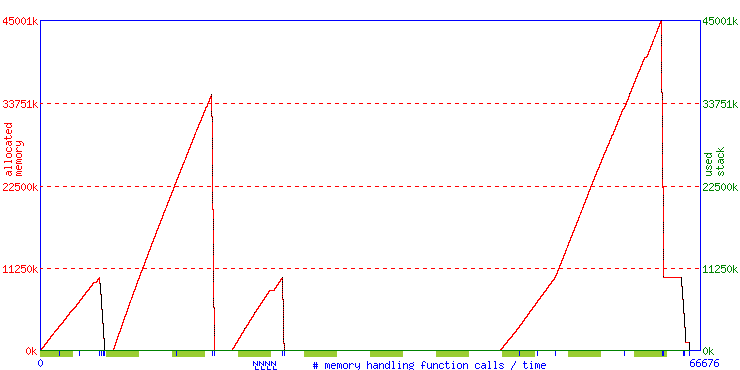
Thanks for reading! If you find technical errors, please report in the blog’s Issues page.